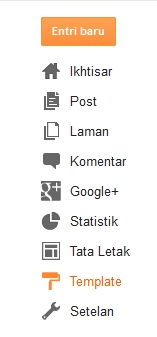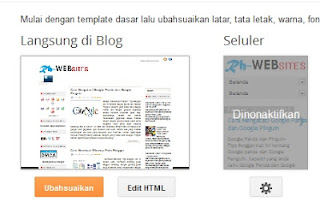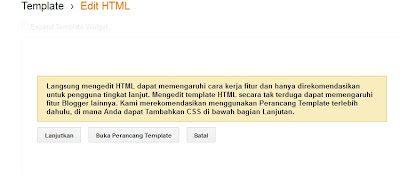Akhirnya setelah susah payah mencari kesana kemari akhirnya dapet juga yang saya cari yaitu Animasi Hewan Mengikuti Kursor/Mouse di Blog, tapi gak ape-ape buat pengunjung setia Aye !
Step :
1. Log In ke Blog
2. Klik Tata Letak
2. Lalu klik tambah Tambah gadget / add gadget , setelah di klik akan muncul banyak pilihan ..
 pilih HTML/JAVA SCRIPT
pilih HTML/JAVA SCRIPT
 lalu copy pastekan script-script berikut ini ( sebaiknya jangan di beri judul )
lalu copy pastekan script-script berikut ini ( sebaiknya jangan di beri judul )

Silahkan COPAST HTML dibawah ini
1. Hamster
<a href="http://zengbogel.blogspot.com/2011/11/cara-pasang-animasi-lucu-pada-blog.html" target="_blank" title="mau pelihara hamster kaya gini"></a><object type="application/x-shockwave-flash" style="outline:none;" data="http://hosting.gmodules.com/ig/gadgets/file/112581010116074801021/hamster.swf?" width="300" height="225"><param name="movie" value="http://hosting.gmodules.com/ig/gadgets/file/112581010116074801021/hamster.swf?"></param><param name="AllowScriptAccess" value="always"></param><param name="wmode" value="opaque"></param></object><a href="http://zengbogel.blogspot.com/2011/11/cara-pasang-animasi-lucu-pada-blog.html" target="_blank" title="mau pelihara hamster kaya gini"></a>
2. Laba - Laba
<a href="http://zengbogel.blogspot.com/2011/11/cara-pasang-animasi-lucu-pada-blog.html" target="_blank" title="mau pelihara laba-laba kaya gini"></a><object type="application/x-shockwave-flash" style="outline:none;" data="http://hosting.gmodules.com/ig/gadgets/file/112581010116074801021/spider.swf?" width="300" height="200"><param name="movie" value="http://hosting.gmodules.com/ig/gadgets/file/112581010116074801021/spider.swf?"></param><param name="AllowScriptAccess" value="always"></param><param name="wmode" value="opaque"></param><param name="scale" value="noscale"/><param name="salign" value="tl"/></object><a href="http://zengbogel.blogspot.com/2011/11/cara-pasang-animasi-lucu-pada-blog.html" target="_blank" title="mau pelihara laba-laba kaya gini"></a>
3. Anjing
<a href="http://zengbogel.blogspot.com/2011/11/cara-pasang-animasi-lucu-pada-blog.html" target="_blank" title="mau pelihara anjing kaya gini"></a><object type="application/x-shockwave-flash" style="outline:none;" data="http://hosting.gmodules.com/ig/gadgets/file/102399522366632716596/dog.swf?" width="300" height="225"><param name="movie" value="http://hosting.gmodules.com/ig/gadgets/file/102399522366632716596/dog.swf?"></param><param name="AllowScriptAccess" value="always"></param><param name="wmode" value="opaque"></param><param name="bgcolor" value="FFFFFF"/></object><a href="http://zengbogel.blogspot.com/2011/11/cara-pasang-animasi-lucu-pada-blog.html" target="_blank" title="mau pelihara anjing kaya gini"></a>
4. Pinguin
<a href="http://zengbogel.blogspot.com/2011/11/cara-pasang-animasi-lucu-pada-blog.html" target="_blank" title="mau pelihara pinguin mengikuti mouse kaya gini"></a><object type="application/x-shockwave-flash" style="outline:none;" data="http://penguinsgadget.googlecode.com/svn/trunk/penguins.swf?" width="300" height="200"><param name="movie" value="http://penguinsgadget.googlecode.com/svn/trunk/penguins.swf?"></param><param name="AllowScriptAccess" value="always"></param><param name="wmode" value="opaque"></param><param name="scale" value="noscale"/><param name="salign" value="tl"/></object><a href="http://zengbogel.blogspot.com/2011/11/cara-pasang-animasi-lucu-pada-blog.html" target="_blank" title="mau pelihara pinguin mengikuti mouse kaya gini"></a>
5. Pinball
<a href="http://zengbogel.blogspot.com/2011/11/cara-pasang-animasi-lucu-pada-blog.html" target="_blank" title="mau bola aneh kaya gini"></a><object type="application/x-shockwave-flash" style="outline:none;" data="http://ballclockgadget.googlecode.com/svn/trunk/ballClock.swf?" width="300" height="220"><param name="movie" value="http://ballclockgadget.googlecode.com/svn/trunk/ballClock.swf?"></param><param name="AllowScriptAccess" value="always"></param><param name="wmode" value="opaque"></param></object><a href="http://zengbogel.blogspot.com/2011/11/cara-pasang-animasi-lucu-pada-blog.html" target="_blank" title="mau bola aneh kaya gini"></a>
6. Ikan Pari
<a href="http://zengbogel.blogspot.com/2011/11/cara-pasang-animasi-lucu-pada-blog.html" target="_blank" title="mau pelihara paus mengikuti mouse kaya gini"></a><object type="application/x-shockwave-flash" style="outline:none;" data="http://stingraygadget.googlecode.com/svn/trunk/stingray.swf?" width="300" height="200"><param name="movie" value="http://stingraygadget.googlecode.com/svn/trunk/stingray.swf?"></param><param name="AllowScriptAccess" value="always"></param><param name="wmode" value="opaque"></param><param name="scale" value="noscale"/><param name="salign" value="tl"/></object><a href="http://zengbogel.blogspot.com/2011/11/cara-pasang-animasi-lucu-pada-blog.html" target="_blank" title="mau pelihara paus mengikuti mouse kaya gini"></a>
7. Bandul
<a href="http://zengbogel.blogspot.com/2011/11/cara-pasang-animasi-lucu-pada-blog.html" target="_blank" title="mau punya bola mengikuti mouse kaya gini"></a><object type="application/x-shockwave-flash" style="outline:none;" data="http://hosting.gmodules.com/ig/gadgets/file/112581010116074801021/newtonsCradle.swf?" width="300" height="225"><param name="movie" value="http://hosting.gmodules.com/ig/gadgets/file/112581010116074801021/newtonsCradle.swf?"></param><param name="AllowScriptAccess" value="always"></param><param name="wmode" value="opaque"></param></object><a href="http://zengbogel.blogspot.com/2011/11/cara-pasang-animasi-lucu-pada-blog.html" target="_blank" title="mau punya bola mengikuti mouse kaya gini"></a>
8. Kura - Kura
<a href="http://zengbogel.blogspot.com/2011/11/cara-pasang-animasi-lucu-pada-blog.html" target="_blank" title="mau pelihara kura-kura mengikuti mouse kaya gini"></a><object type="application/x-shockwave-flash" style="outline:none;" data="http://hosting.gmodules.com/ig/gadgets/file/112581010116074801021/turtle.swf?" width="300" height="200"><param name="movie" value="http://hosting.gmodules.com/ig/gadgets/file/112581010116074801021/turtle.swf?"></param><param name="AllowScriptAccess" value="always"></param><param name="wmode" value="opaque"></param><param name="scale" value="noscale"/><param name="salign" value="tl"/></object><a href="http://zengbogel.blogspot.com/2011/11/cara-pasang-animasi-lucu-pada-blog.html" target="_blank" title="mau pelihara pinguin mengikuti mouse kaya gini"></a>